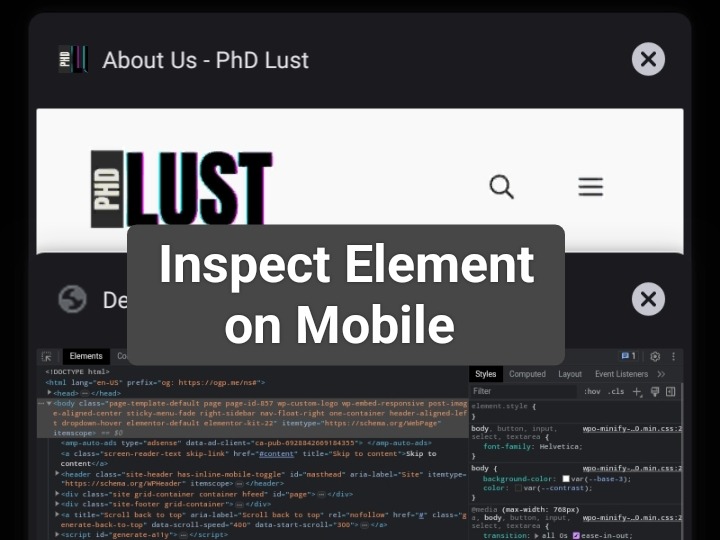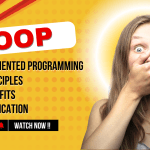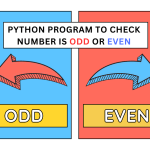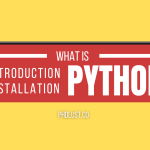How to enable inspect element on Mobile
In this article, i will help you get any cookie through smartphone or mobile .
Requirements :
- Kiwi browser
- Good network
- Vpn sometime
What is kiwi browser?
Basically, kiwi is same as chrome or other browser you know but there’s difference between two , kiwi give customize its interfaces and more you can use it extension and Developer tool know as inspect element.

How to download kiwi browser on Mobile ?
How to download kiwi Browser !
Funniest asking ever 😂, never mind . Open your Play-store -> search for “kiwi browser” and download it or update it
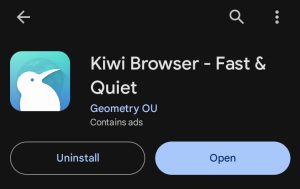
We are talking about web browser Cookies here , Cookies are tiny files made by websites (web server make and give to web browser) . Your web browser keeps them for a while, or until you leave the site. They help the website remember you when you come back.
What to use Developer Tool of kiwi Browser ?
one new tap and enter your site domain or search after that be on that page which page you want to get data or inspect . find 3 dots on top-right side and click and open developer tool , your will redirect to developer (inspect element ) page , simple as that .
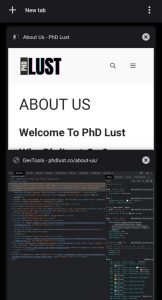
there’s many to retrieve your site cookie like using extension on mobile via kiwi Brower or though Developer tool.
using extension :
extension like cookie editor will help you to import or export cookie as json . your any extension you like it’s easy to use .
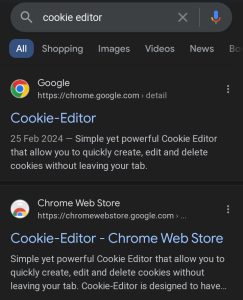
using inspect element (developer tool):
if you are using pc/laptop then right click and go down and click on inspect element
if you have mobile then follow upper developer tool method .
after that go to your network , your will nothing see first , no problem
back to your site page which site you want cookie , just reload page and done again back to your developer tool and check network you see many network records , to stop network records click on red button top-left you will find .
go to any site related network record / link and find cookie ( check request header ) and done . that’s it
if you change your id:pass or make it change to your site account or leave or delete cookie that your preview cookie won’t work.
that it, Thank you
ultroidxTeam